
The construction of my coursework consisted of me using the video camera (Canon FS200) and microphone in order to create decent footage for my soap opera. To edit the film I used ‘Adobe Premiere Elements 3.0’ software. Using this I made my clips follow on from each other and inserted different effects such as sharpening the images and making it look like night time and transitions such as fading. I found it to be very easy software to use and grasped it fairly quickly. I also found that it gave a very professional look to the trailer and I liked the wide variety of tools and effects available. I used youtube to upload my trailer.
To create both my poster and my magazine front cover I used a digital camera (FUJIFILM). I used these to take photos of my characters and then used the software ‘Adobe Photoshop’ to edit and develop my ancillary tasks further. Photoshop is extremely good in achieving a professional look but I do find it very difficult and confusing to use. These are some examples of the tools I used on photoshop to create and edit my poster and magazine front cover: (lasso tool, magic wand tool and clone stamp tool).



For the research of my soap trailer I used youtube videos of previous soap operas and analysed the shots and sound. For both ancillary tasks I used google images for research and ideas. I then posted all my findings onto my blog.


The planning didn’t require many media technologies. I used my scanner at home to transfer my hand drawn planning onto the computer to post onto my blog. These included my story board and the drafts I had made for my poster and magazine front cover. I used a digital camera in my planning to capture my location shots which was extremely helpful. I also used ‘Microsoft Publisher’ to create my timeline which helped me when making my film as it showed me what should happen when.
Throughout my evaluation I used many different media technologies; I used a scanner to transfer my written feedback on all coursework tasks onto the computer.I used 'Microsoft Powerpoint' to create a presentation to answer the first evaluation question, transforming it into a slideshow for blogger. For the second evaluation question I inserted a voice note of myself. I then answered the third evaluation question in the form of a video.
Throughout construction, research, planning and evaluation stages I used a computer and the internet to access blogger.
























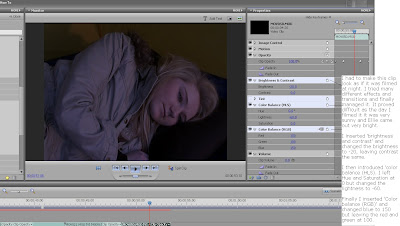




 h my final poster. The writing and colours are bold and
h my final poster. The writing and colours are bold and 



















