I have uploaded screenshots to demonstrate how I have edited parts of my film. (Click images to enlarge and read annotations)
Channel Mixer

I inserted a channel mixer to give the impression that the film was in the dark. I decided to edit the footage to make it look dark after filming instead of originally filming in the dark because I discovered filming in the dark reduced the quality and it made it very difficult to see the footage properly. Filming in daylight also made it easier to direct my actors what to do.
Colour Balance
Sharpen
 I found that the camera quality wasnt very good so I edited it to try and make it look sharper. I did it in every clip and the difference between the two images on the left shows how effective the effect was.
I found that the camera quality wasnt very good so I edited it to try and make it look sharper. I did it in every clip and the difference between the two images on the left shows how effective the effect was.
Freeze Frame
 I wanted the footage of Ellie to last longer because in my opinion it was too short. I also wanted a voiceover over the top of this image so needed to extend over the image of Ellie.
I wanted the footage of Ellie to last longer because in my opinion it was too short. I also wanted a voiceover over the top of this image so needed to extend over the image of Ellie.
Channel Mixer

I inserted a channel mixer to give the impression that the film was in the dark. I decided to edit the footage to make it look dark after filming instead of originally filming in the dark because I discovered filming in the dark reduced the quality and it made it very difficult to see the footage properly. Filming in daylight also made it easier to direct my actors what to do.
Fading
I made each clip fade in and out of darkness to make the clips blend together and help the trailer flow easily. It also gives the impression that something bad is going to happen making it look effective and hopefully leaving the audience in suspense.
Time Stretch
 I decided to speed up the time for when I have filmed a 360 degree turn round Sarah. I hope this creates the illusion that she is in trouble. I also did this as the filming is very uneven so speeding it up makes it look more deliberate and effective.
I decided to speed up the time for when I have filmed a 360 degree turn round Sarah. I hope this creates the illusion that she is in trouble. I also did this as the filming is very uneven so speeding it up makes it look more deliberate and effective.
 I decided to speed up the time for when I have filmed a 360 degree turn round Sarah. I hope this creates the illusion that she is in trouble. I also did this as the filming is very uneven so speeding it up makes it look more deliberate and effective.
I decided to speed up the time for when I have filmed a 360 degree turn round Sarah. I hope this creates the illusion that she is in trouble. I also did this as the filming is very uneven so speeding it up makes it look more deliberate and effective.I decided that some parts of the footage were too long and some parts I did not want in it. For example, the first shot of Ellie hammering in the tent peg displayed vividly snow by the tent in the last few seconds so I split the clip to remove this bit. Similarly, in a shot of Sarah walking away from the camera in the last seconds she turns back to look at me filming her making it look unprofessional so I split the clip and removed this part. Because I then had gaps I dragged the clips together so it flowed properly.
Colour Balance
I wanted to edit the clip of Ellie waking up so that it looked darker and appears as if it is orginally filmed in darkness. This was harder to do than the other clips as it was very sunny the day I filmed it and editing it the same way as the previous clips left the clip in a funny colour.
Sharpen
 I found that the camera quality wasnt very good so I edited it to try and make it look sharper. I did it in every clip and the difference between the two images on the left shows how effective the effect was.
I found that the camera quality wasnt very good so I edited it to try and make it look sharper. I did it in every clip and the difference between the two images on the left shows how effective the effect was. I wanted the footage of Ellie to last longer because in my opinion it was too short. I also wanted a voiceover over the top of this image so needed to extend over the image of Ellie.
I wanted the footage of Ellie to last longer because in my opinion it was too short. I also wanted a voiceover over the top of this image so needed to extend over the image of Ellie. Unlinking audio from sound
Volume



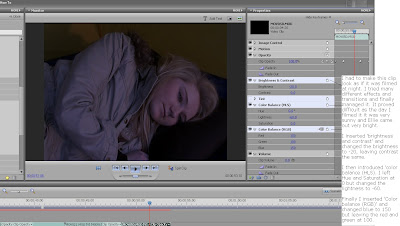


No comments:
Post a Comment